In January 2013's first week Facebook released new option for mobile users to send voice messages to Facebook friends via chat. By this feature Android and iOS users can instantly record their voice messages of length of up-to 1 minute and can send it to friends when you have more to say or to show your expressions.
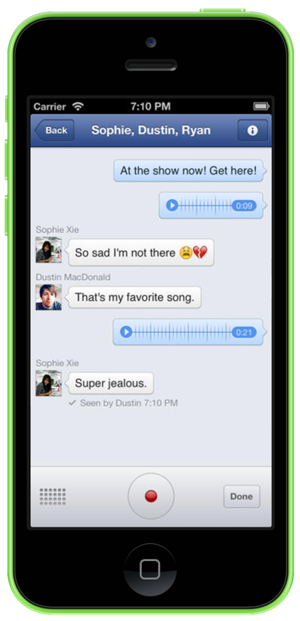
Recommended: iOS Hidden Secret Codes
There is a quick tutorial to send voice messages on Facebook chat from iOS (iPhones and iPads) and Android devices. First of all make sure that your device has installed a latest Facebook messenger. If its not installed in your device then you can grab it directly from iTunes and Google App Store absolutely for free. (Hint: Better is to install new updated Facebook Messenger after completely uninstalling the previous one in order to avoid possible issues.)
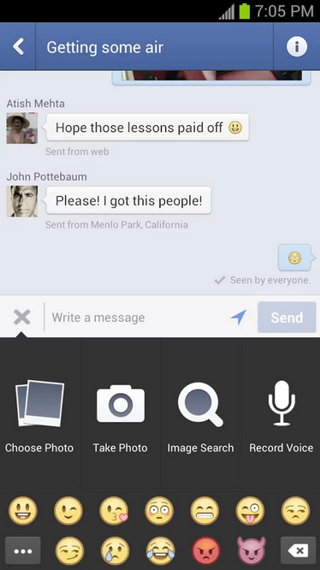
Recommended: Best and Cheapest Android Phones Under 100 USD
Once app is installed and running start a new or existing conversation and tap on plus icon (Android) or paper clip icon (iPhones and iPads). Then tap on plus sign appears on left to a composer, and again tap on record voice appears with other options to select, take or search pictures and images, etc. Then touch and hold the button with red circle to record your message of maximum length of 1 minute. Release finger to
send voicemail instantly, or slide off finger from the button to cancel your recording.
Recommended: Best Minimalist Wallpapers For iPhone 5, 5S and 5C
Unfortunately, currently this feature is not available for desktops users but, It is potentially possible that soon Facebook developers will add this option too for users to send voice messages on Facebook chat on computer and laptops.

0 comments:
Post a Comment